Service Level Agreement Component
Introduction
The SLA component allows you specify SLA rules for processes (including chains) to visualize processes that have started and/or completed before a specific deadline, it can also predict if a process will complete on-time.
Prerequisites
CustomModule.ServiceLevelAgreementlicense key- Privileges Required to use SLA Component
Setup
- Choose
in the tool bar.
- Fill any part of the name of the component, for example
Service, into the filter cell of the Name column.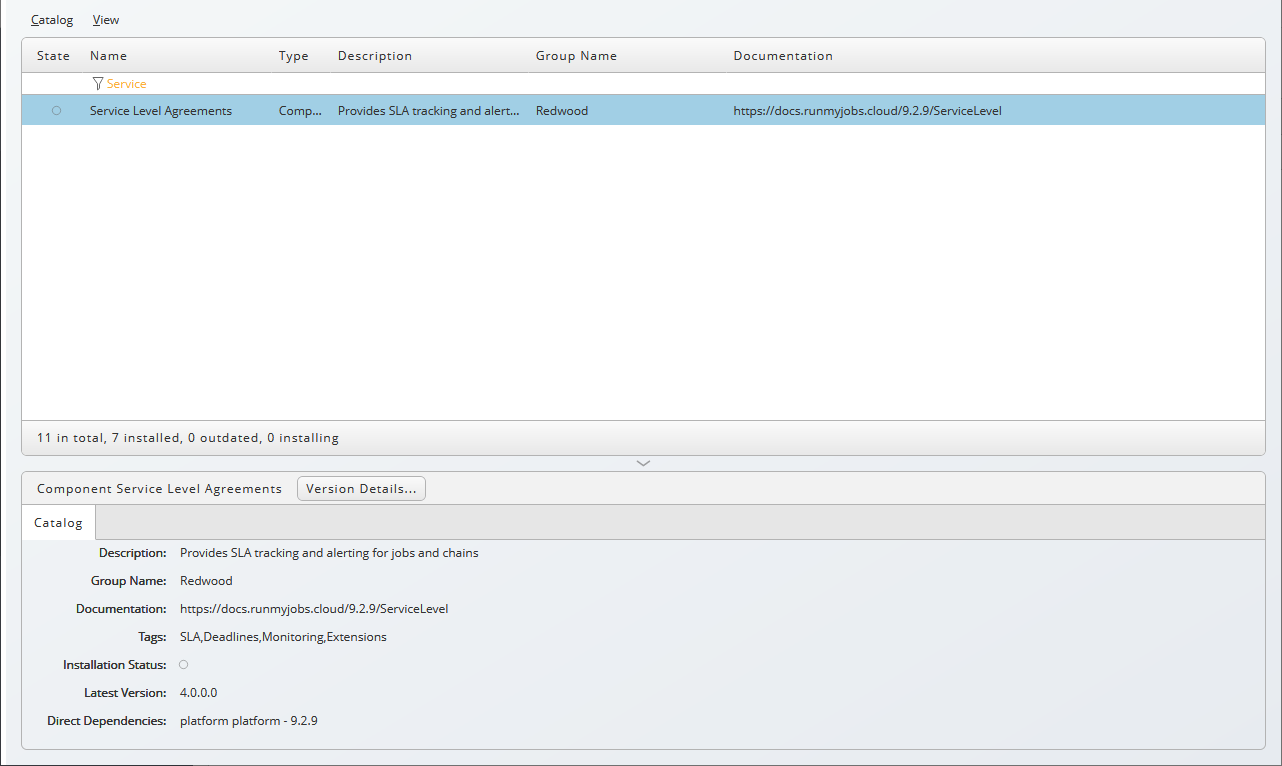
- Locate the component, choose Install Specific Version from the context-menu.
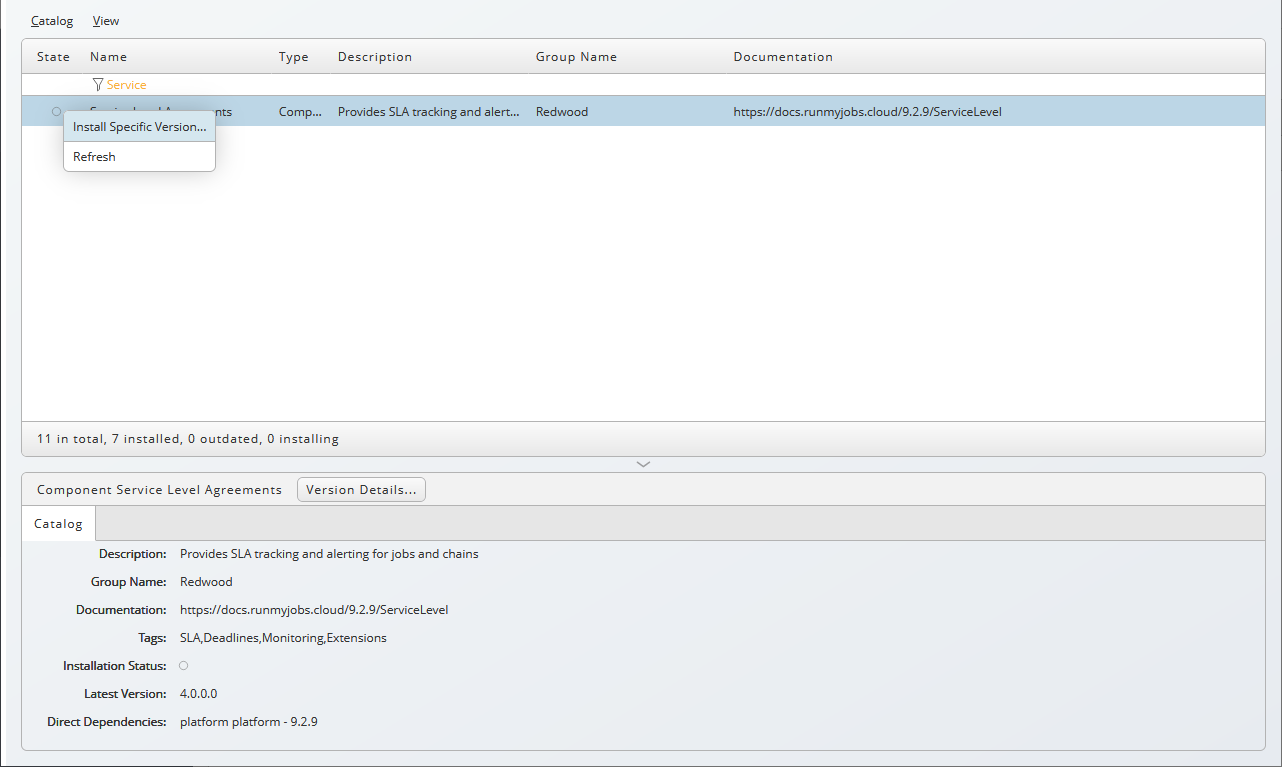
- Select the version you wish to install, in this example, 4.0.0.0:
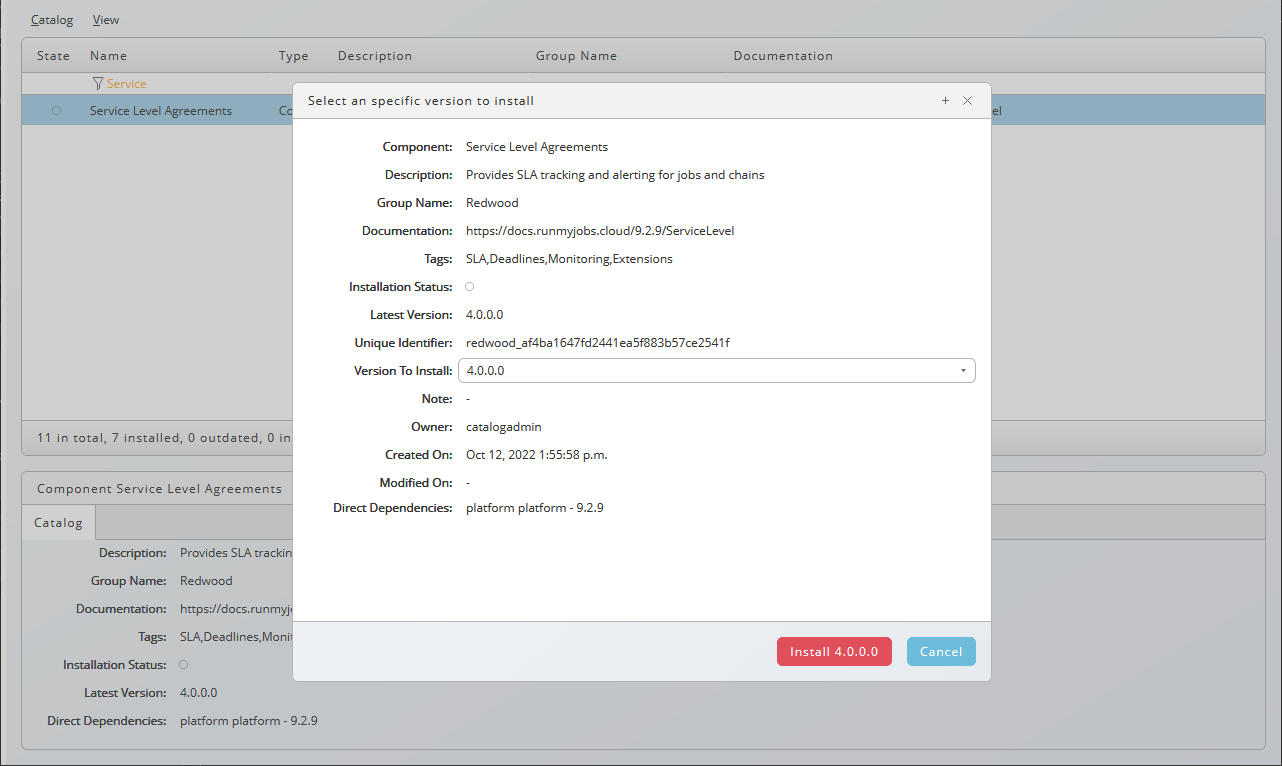
- Choose Install
<version>, in this example install version 4.0.0.0.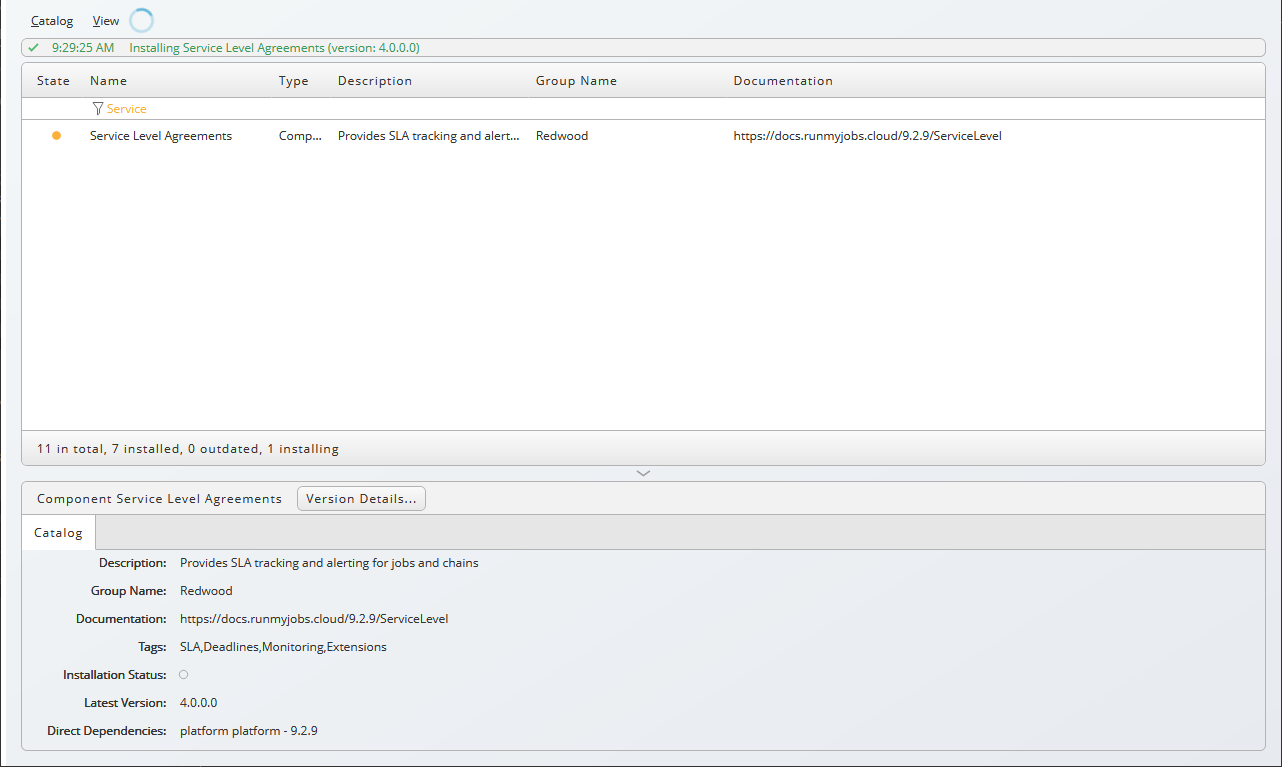
Contents of the Component
| Object Type | Name |
|---|---|
| Application | GLOBAL.Redwood.REDWOOD.SLA |
| Datum Definition | REDWOOD.SLA_LastAlert |
| Datum Definition | REDWOOD.SLA_StartAlert |
| Extension Point | REDWOOD.Sla |
| Job Definition | REDWOOD.SLA_Maintenance |
| Job Definition | REDWOOD.SLA_Monitor |
| Library | REDWOOD.Custom_SLA |
