Central Scheduling Concepts
Architecture
Redwood Server is an application that runs on Redwood Platform that consist of:
- A central system that runs the user interface and server software.
- A database that stores static data, definitions, and operational data.
note
These all run as part of the web-application.
Onsite Deployments
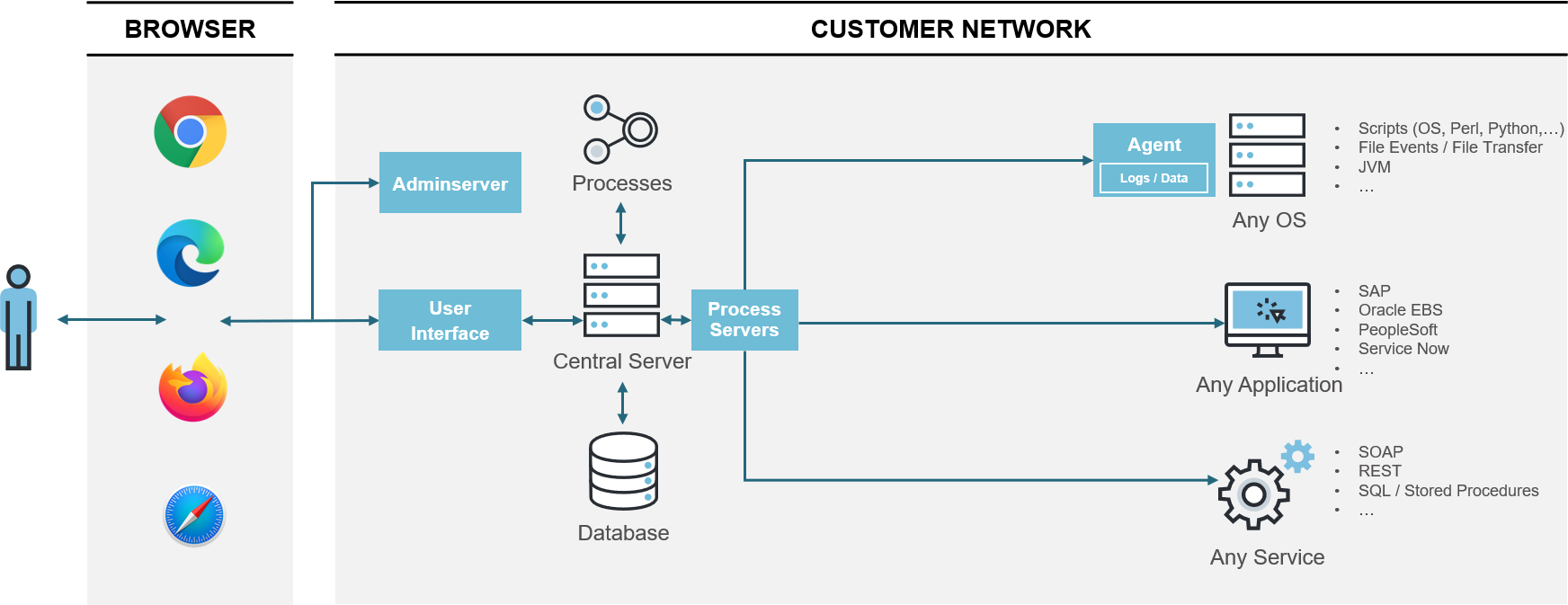
Figure 1: On-site architecture
SaaS Deployments
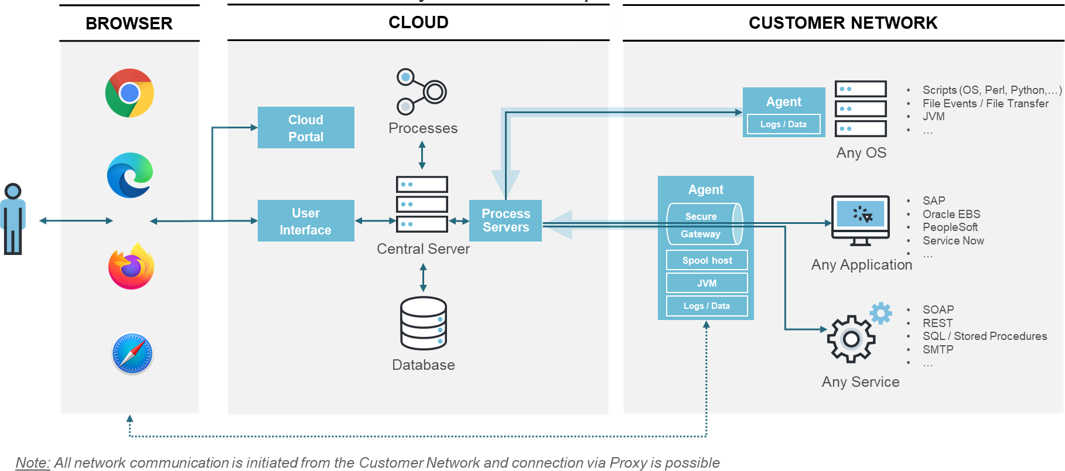
Figure 2: SaaS architecture
Concepts
The following topics briefly discuss basic Redwood Server concepts:
- Processes, Chains, Process History.
- Queues and Process Servers.
- Distribute Workload.
- SAP Systems.
- Events and Event Definitions.
- Scheduling.
- Applications.
You can access the online help by choosing the ⓘ button in the toolbar and context-sensitive help by hitting the F1 key. When you hit F1, depending on where in the user interface you currently are, a relevant help topic will be displayed; if there are more than one topic covering the subject, you will be presented with a list of topics to choose from.
In the user interface, when you want to open the More dialog, you can use the F2 key.
note
The F1 key does not work in the Shell.
