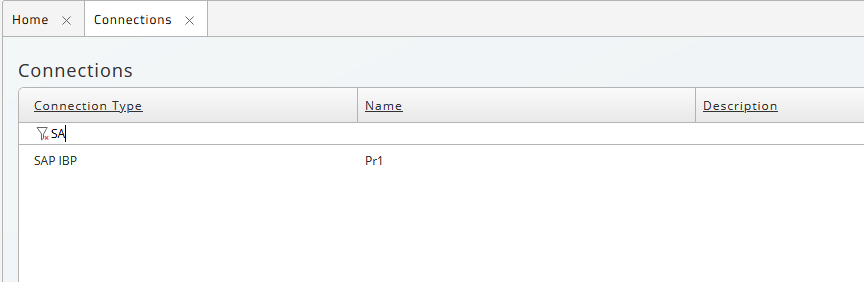Informatica Cloud Connector
The Connections component allows you to store connection information for 3rd party applications and create process servers and queues with all required settings for the components. These connections are used to provide the connection information to the various connectors for those services.
Prerequisites
- Version 9.2.9 or later
- Component Connection Management version 1.0.0.3
- Privileges Required to use Connections
- Privileges Required to use Informatica
Contents of the Component
| Object Type | Name | Description |
|---|---|---|
| Application | GLOBAL.Redwood.REDWOOD.InformaticaCloud | Application for the component. |
| Constraint | REDWOOD.Redwood_InformaticaCloudConnectionConstraint | Constraint for the connection fields. |
| Extension Point | REDWOOD.Redwood_InformaticaCloudConnection | Extension Point for the component. |
| Process Definition | REDWOOD.Redwood_IICS_ImportLinearTaskFlows | Import executable Linear Taskflows from an Informatica Cloud system. |
| Process Definition | REDWOOD.Redwood_IICS_ImportTasks | Import executable Tasks from an Informatica Cloud system. |
| Process Definition | REDWOOD.Redwood_IICS_RunLinearTaskflow | Execute a Linear Taskflow in an Informatica Cloud system. |
| Process Definition | REDWOOD.Redwood_IICS_RunLinearTaskflowTemplate | Execute a Linear Taskflow in an Informatica Cloud system. |
| Process Definition | REDWOOD.Redwood_IICS_RunTask | Execute a Task in an Informatica Cloud system. |
| Process Definition | REDWOOD.Redwood_IICS_RunTaskTemplate | Execute a Task in an Informatica Cloud system. |
| Process Definition | REDWOOD.Redwood_IICS_RunTaskflow | Execute a Taskflow in an Informatica Cloud system. |
| Process Definition | REDWOOD.Redwood_IICS_RunTaskflowTemplate | Execute a Taskflow in an Informatica Cloud system. |
| Process Definition | REDWOOD.Redwood_IICS_ShowLinearTaskFlows | List executable Linear TaskFlows in an Informatica Cloud system. |
| Process Definition | REDWOOD.Redwood_IICS_ShowTasks | List executable tasks in an Informatica Cloud system. |
| Library | REDWOOD.Redwood_InformaticaCloud | Library for the Informatica component. |
Process Definitions
Redwood_IICS_ImportLinearTaskFlows
Import executable Linear Taskflows from an Informatica Cloud system.
Parameters
| Tab | Name | Description | Documentation | Data Type | Direction | Default Expression | Values |
|---|---|---|---|---|---|---|---|
| Parameters | connection | Connection | The Connection object that defines the connection to the Informatica Cloud instance. | String | In | ||
| Parameters | folderPath | Folder Path Filter | The path of the folder to return linear taskflows from. When specified, only linear taskflows that are inside this folder will be returned. If omitted, linear taskflows from any folder will be returned. Examples: Default/FolderA or Project/FolderA. | String | In | ||
| Parameters | linearTaskflowName | Linear Taskflow Name Filter | Only return linear taskflows that match this filter. Wildcards are supported. If omitted, all linear taskflows that match the other filters will be returned. | String | In | ||
| Generation Settings | overwrite | Overwrite Existing Definition | String | In | N | Y=YesN=No | |
| Generation Settings | downloadLog | Download Log | Download Session Log | String | In | N | Y=YesN=No |
| Generation Settings | downloadSessionStatistics | Download Session Statistics | Create an RTX file with the session statistics. | String | In | N | Y=YesN=No |
| Generation Settings | targetPartition | Partition | The Partition to create the new definitions in. | String | In | ||
| Generation Settings | targetApplication | Application | The Application to create the new definitions in. | String | In | ||
| Generation Settings | targetQueue | Default Queue | The default Queue to assign to the generated definitions. | String | In | ||
| Generation Settings | targetPrefix | Definition Name Prefix | The prefix to add onto the name of the imported Informatica Cloud Linear Taskflow to create the definition name. | String | In |
Redwood_IICS_ImportTasks
Import executable Tasks from an Informatica Cloud system.
Parameters
| Tab | Name | Description | Documentation | Data Type | Direction | Default Expression | Values |
|---|---|---|---|---|---|---|---|
| Parameters | connection | Connection | The Connection object that defines the connection to the Informatica Cloud instance. | String | In | ||
| Parameters | taskType | Task Type | The type of task to list. | String | In | DMASK=Masking taskDRS=Replication taskDSS=Synchronization taskMTT=Mapping taskPCS=PowerCenter task | |
| Parameters | folderPath | Folder Path Filter | The path of the folder to return tasks from. When specified, only tasks that are inside this folder will be returned. If omitted, tasks from any folder will be returned. Examples: Default/FolderA or Project/FolderA. | String | In | ||
| Parameters | taskName | Task Name Filter | Only return tasks that match this filter. Wildcards are supported. If omitted, all tasks that match the other filters will be returned. | String | In | ||
| Generation Settings | overwrite | Overwrite Existing Definition | String | In | N | Y=YesN=No | |
| Generation Settings | downloadLog | Download Log | Download Session Log | String | In | N | Y=YesN=No |
| Generation Settings | downloadSessionStatistics | Download Session Statistics | Create an RTX file with the session statistics. | String | In | N | Y=YesN=No |
| Generation Settings | targetPartition | Partition | The Partition to create the new definitions in. | String | In | ||
| Generation Settings | targetApplication | Application | The Application to create the new definitions in. | String | In | ||
| Generation Settings | targetQueue | Default Queue | The default Queue to assign to the generated definitions. | String | In | ||
| Generation Settings | targetPrefix | Definition Name Prefix | The prefix to add onto the name of the imported Informatica Cloud task to create the definition name. | String | In |
Redwood_IICS_RunLinearTaskflow
Execute a Linear Taskflow in an Informatica Cloud system.
Parameters
| Name | Description | Documentation | Data Type | Direction | Default Expression | Values |
|---|---|---|---|---|---|---|
| connection | Connection | The Connection object that defines the connection to the Informatica Cloud instance. | String | In | ||
| linearTaskflowPath | Linear Taskflow Path | Full Path of the Linear Taskflow, including projects, folders and name. | String | In | ||
| downloadLog | Download Log | Download Session Log | String | In | N | Y=YesN=No |
| downloadSessionStatistics | Download Session Statistics | Create an RTX file with the session statistics. | String | In | N | Y=YesN=No |
| runId | Run Id | Number | Out | |||
| sessionStatistics | Session Statistics | A summary of the session statistics for all tasks in the Linear Taskflow. | Table | Out |
Redwood_IICS_RunLinearTaskflowTemplate
Execute a Linear Taskflow in an Informatica Cloud system.
Parameters
| Name | Description | Documentation | Data Type | Direction | Default Expression | Values |
|---|---|---|---|---|---|---|
| connection | Connection | The Connection object that defines the connection to the Informatica Cloud instance. | String | In | ||
| linearTaskflowPath | Linear Taskflow Path | Full Path of the Linear Taskflow, including projects, folders and name. | String | In | ||
| downloadLog | Download Log | Download Session Log | String | In | N | Y=YesN=No |
| downloadSessionStatistics | Download Session Statistics | Create an RTX file with the session statistics. | String | In | N | Y=YesN=No |
| runId | Run Id | Number | Out | |||
| sessionStatistics | Session Statistics | A summary of the session statistics for all tasks in the Linear Taskflow. | Table | Out |
Redwood_IICS_RunTask
Execute a Task in an Informatica Cloud system.
Parameters
| Name | Description | Documentation | Data Type | Direction | Default Expression | Values |
|---|---|---|---|---|---|---|
| connection | Connection | The Connection object that defines the connection to the Informatica Cloud instance. | String | In | ||
| taskType | Task Type | The type of task to list. | String | In | DMASK=Masking taskDRS=Replication taskDSS=Synchronization taskMTT=Mapping taskPCS=PowerCenter task | |
| taskPath | Task Path | Full Path of the Task, including projects, folders and task name. | String | In | ||
| downloadLog | Download Log | Download Session Log | String | In | N | Y=YesN=No |
| downloadSessionStatistics | Download Session Statistics | Create an RTX file with the session statistics. | String | In | N | Y=YesN=No |
| runId | Run Id | Number | Out | |||
| sessionStatistics | Session Statistics | A summary of the session statistics for the task. | Table | Out |
Redwood_IICS_RunTaskflow
Execute a Taskflow in an Informatica Cloud system.
Parameters
| Name | Description | Documentation | Data Type | Direction | Default Expression | Values |
|---|---|---|---|---|---|---|
| connection | Connection | The Connection object that defines the connection to the Informatica Cloud instance. | String | In | ||
| taskflowApiName | Taskflow API Name | API Name of a published Taskflow. | String | In | ||
| downloadLog | Download Log | Download Session Logs of subtasks | String | In | N | Y=YesN=No |
| downloadSessionStatistics | Download Session Statistics | Create an RTX file with the session statistics. | String | In | N | Y=YesN=No |
| runId | Run Id | Number | Out | |||
| sessionStatistics | Session Statistics | A summary of the session statistics for all sub tasks in the Taskflow. | Table | Out |
Redwood_IICS_RunTaskflowTemplate
Execute a Taskflow in an Informatica Cloud system.
Parameters
| Name | Description | Documentation | Data Type | Direction | Default Expression | Values |
|---|---|---|---|---|---|---|
| connection | Connection | The Connection object that defines the connection to the Informatica Cloud instance. | String | In | ||
| taskflowApiName | Taskflow API Name | API Name of a published Taskflow. | String | In | ||
| downloadLog | Download Log | Download Session Log | String | In | N | Y=YesN=No |
| downloadSessionStatistics | Download Session Statistics | Create an RTX file with the session statistics. | String | In | N | Y=YesN=No |
| runId | Run Id | Number | Out | |||
| sessionStatistics | Session Statistics | A summary of the session statistics for all sub tasks in the Taskflow. | Table | Out |
Redwood_IICS_RunTaskTemplate
Execute a Task in an Informatica Cloud system.
Parameters
| Name | Description | Documentation | Data Type | Direction | Default Expression | Values |
|---|---|---|---|---|---|---|
| connection | Connection | The Connection object that defines the connection to the Informatica Cloud instance. | String | In | ||
| taskType | Task Type | The type of task to list. | String | In | DMASK=Masking taskDRS=Replication taskDSS=Synchronization taskMTT=Mapping taskPCS=PowerCenter task | |
| taskPath | Task Path | Full Path of the Task, including projects, folders and task name. | String | In | ||
| downloadLog | Download Log | Download Session Log | String | In | N | Y=YesN=No |
| downloadSessionStatistics | Download Session Statistics | Create an RTX file with the session statistics. | String | In | N | Y=YesN=No |
| runId | Run Id | String | Out | |||
| sessionStatistics | Session Statistics | A summary of the session statistics for the task. | Table | Out |
Redwood_IICS_ShowLinearTaskFlows
List executable Linear TaskFlows in an Informatica Cloud system.
Parameters
| Name | Description | Documentation | Data Type | Direction | Default Expression | Values |
|---|---|---|---|---|---|---|
| connection | Connection | The Connection object that defines the connection to the Informatica Cloud instance. | String | In | ||
| folderPath | Folder Path Filter | The path of the folder to return linear taskflows from. When specified, only linear taskflows that are inside this folder will be returned. If omitted, linear taskflows from any folder will be returned. Examples: Default/FolderA or Project/FolderA. | String | In | ||
| linearTaskFlowName | Linear Taskflow Name Filter | Only return linear taskflows that match this filter. Wildcards are supported. If omitted, all linear taskflows that match the other filters will be returned. | String | In | ||
| linearTaskflows | Linear Taskflows | Table | Out |
Redwood_IICS_ShowTasks
List executable Tasks in an Informatica Cloud system.
Parameters
| Name | Description | Documentation | Data Type | Direction | Default Expression | Values |
|---|---|---|---|---|---|---|
| connection | Connection | The Connection object that defines the connection to the Informatica Cloud instance. | String | In | ||
| taskType | Task Type | The type of task to list. | String | In | DMASK=Masking taskDRS=Replication taskDSS=Synchronization taskMTT=Mapping taskPCS=PowerCenter task | |
| folderPath | Folder Path Filter | The path of the folder to return tasks from. When specified, only tasks that are inside this folder will be returned. If omitted, tasks from any folder will be returned. Examples: Default/FolderA or Project/FolderA. | String | In | ||
| taskName | Task Name Filter | Only return tasks that match this filter. Wildcards are supported. If omitted, all tasks that match the other filters will be returned. | String | In | ||
| tasks | Tasks | Informatica Cloud Tasks fetched by this job. | Table | Out |
Procedure
Create a Connection To Informatica
- Navigate to Custom > Connections and choose
.
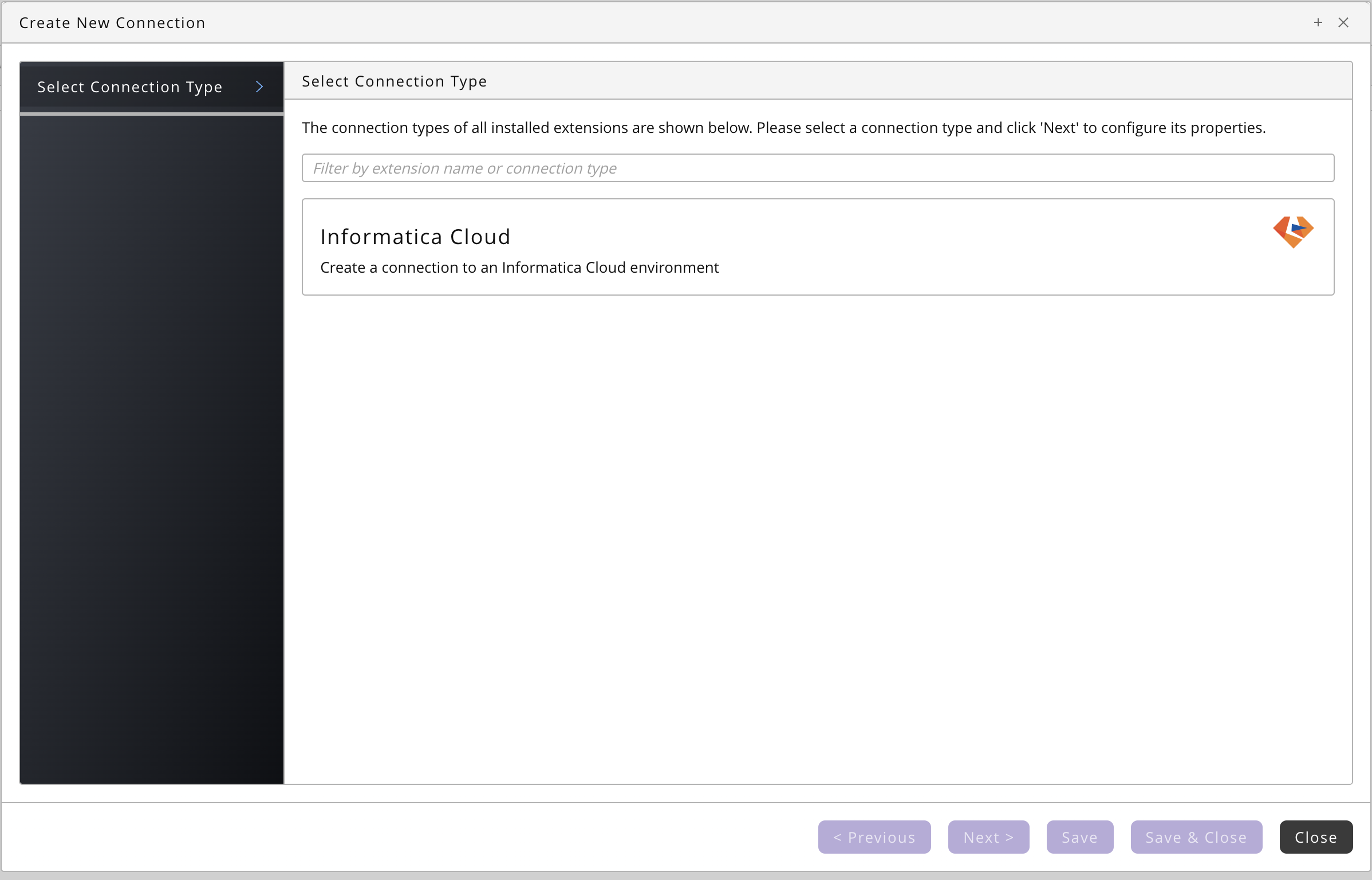
- Choose Informatica Cloud under Select a Connection Type.
- Choose Next or Basic Properties, this is a screen for all components, you create a queue and process server for your Informatica Cloud connection, all required settings will be set automatically.
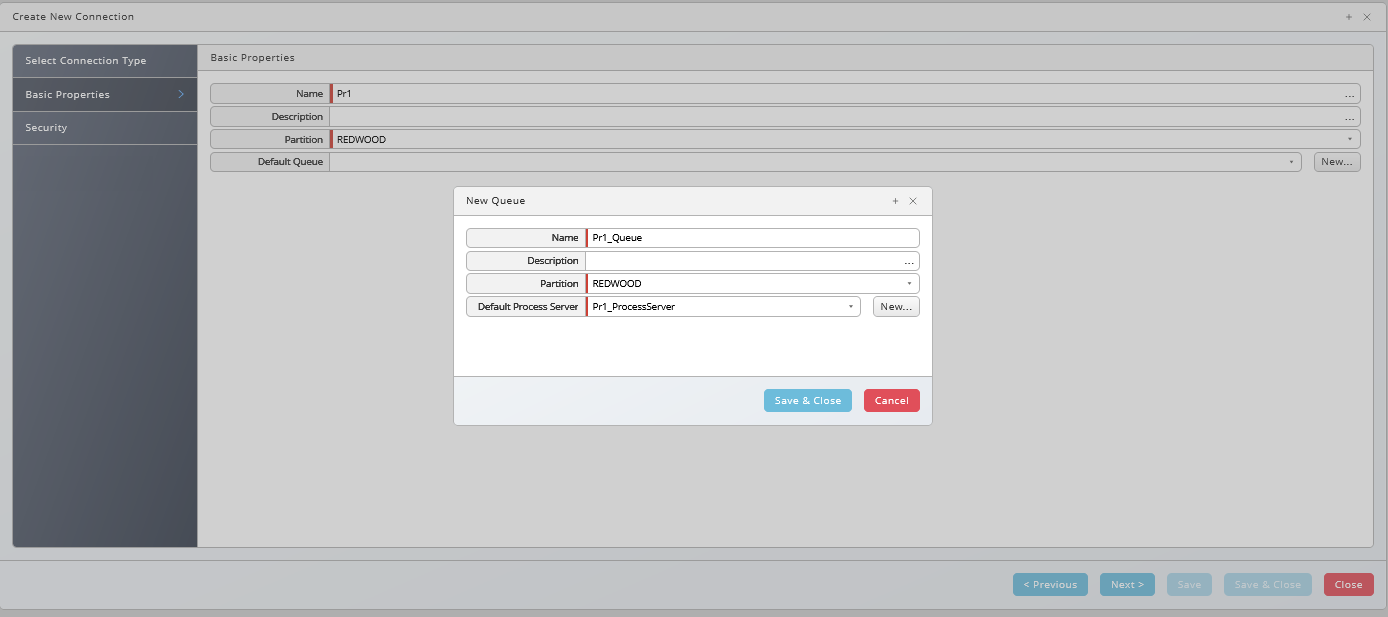
- Choose Next or Security, this is a screen for all components, choose
to specify which roles can access the connection information.
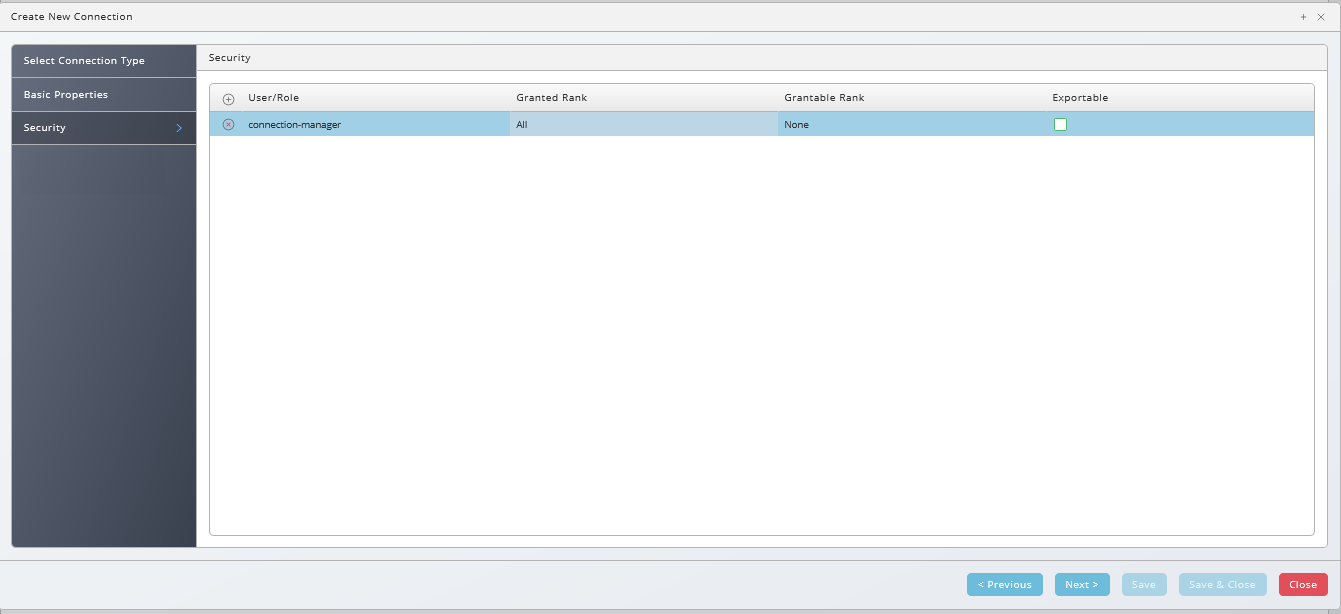
- Choose Next Informatica Cloud Connection Properties, this is specific for Infmatica-based components, for Informatica, you specify Region, Username, and your Password.
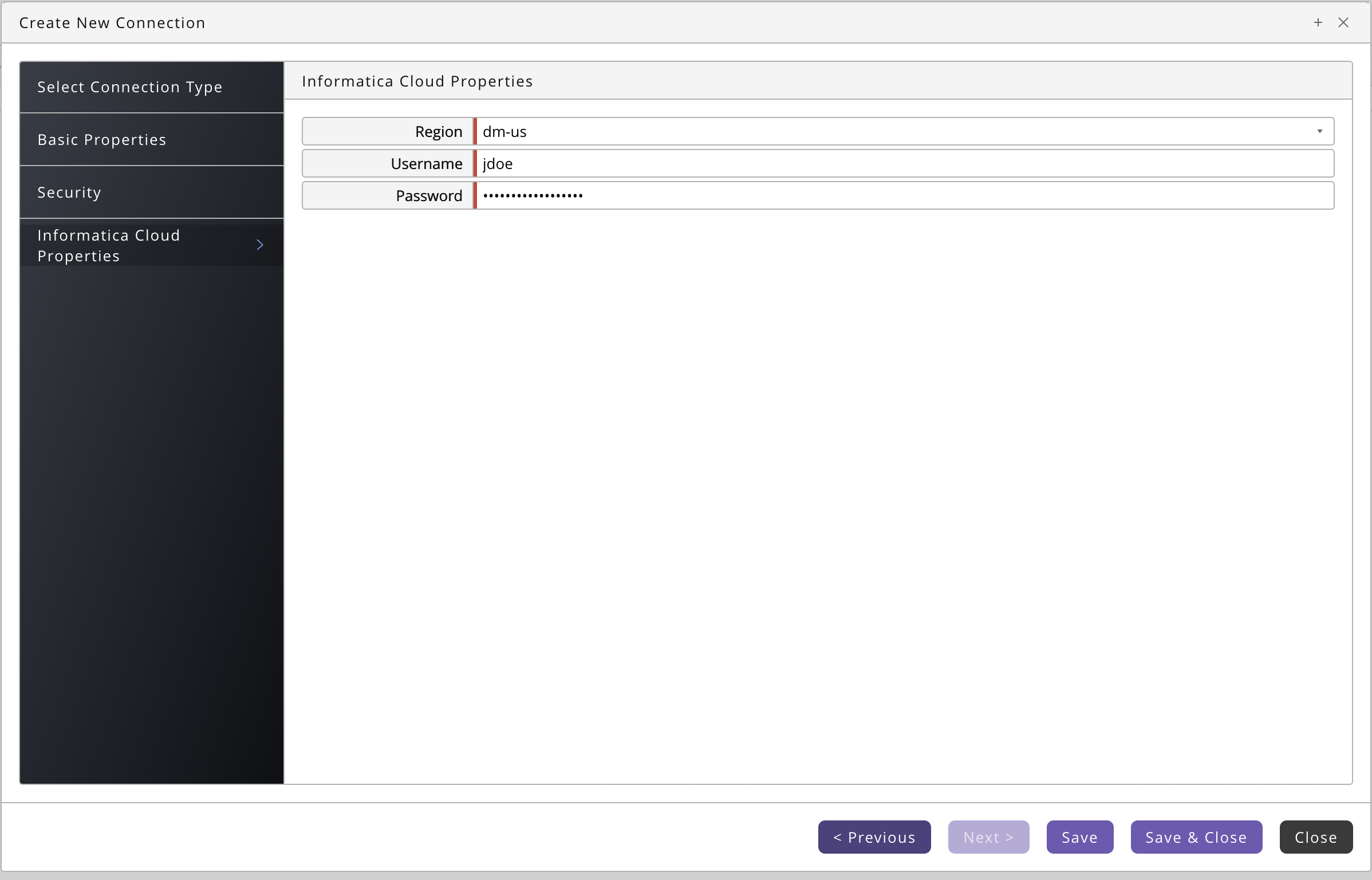
- Navigate to Environment > Process Server, locate your Informatica Cloud process server and start it, ensure it reaches status Running.
Listing Informatica Tasks
- Navigate to Definitions > Processes.
- Choose Submit from the context-menu of Redwood_IICS_ShowTasks.
- Select the connection in the Connection field, select the type of task in the Task Type, and choose Submit to list all available tasks of the type.
Locating Connection Settings
- Navigate to Custom > Connections.
- The first line is used for filtering connections; you filter on Connection Type, Name, or Description by simply starting to type.