 FCc specific Process Definitions
FCc specific Process Definitions
The described process definitions are used implicitly to configure the Redwood Finance Automation system.
FCA_FCc_Configuration
The process is used to configure the application by performing several activities. Usually the configuration is done right after installation. It can be used to reset the system to default values.
The process runs the following processes:
- Fill application customizing table
FCA_ApplicationCustomizing. Existing entries are not overwritten. If you want to reset the system, delete the table or the respective table entries first. - Filter handling. Filters are used in the processes monitors, dashboards, navigation bars and process lists. The initial settings are configured in this step.
- Configuration of Auditing rules. Delivered Audit rules are created and activated.
FCA_FCc_DefaultParametersSynchronize
This process is used in FCA_FCc_Tasklist_Initialize to synchronize default parameters from SAP parameter table /JCS/FCC_DEFPARM to Redwood Finance Automation.
The table entries are imported into table FCA_DefaultParameters using the process definition FCA_FCc_DefaultParameters_Synchronize.
Parameters
SAP_SYSTEMS- Refer to FCA_FCc_TaskDefinition_Event_Template.CLIENT- Refer to FCA_FCc_TaskDefinition_Event_Template.FORCE- Flag to delete existing content in parameter table before inserting values.DELETE_KEYS- List with single parameters to be deleted.APPLICATION- Refer to FCA_FCc_TaskDefinition_Event_Template.TASK_TITLE- Refer to FCA_FCc_TaskDefinition_Event_Template.
FCA_FCc_Notification
It provides a generic process that allows for formatted HTML mails and can be used for simple workflows.
For the Workflow it creates an Operator Message. The link to this Operator Message is provided in the mail and the process waits for it to complete. The FCA_FCc_Notification also allows to enter a process which is provided as a link in the notification mail.
The email Body and Text can use the replacements of the solution. Additionally the message parameters can use replacements as well.
Parameters
Mx_To- Target email addresses (To:). Duplicates will be removed automatically.MX_Cc- Carbon Copy email addresses (Cc:). Duplicates will be removed automatically.MX_BCc- List with BCc addresses. Duplicates will be removed automatically.MX_ReplyTo- Reply To email addresses. Only the first address will be chosen.Mx_Subject- Subject of the email.MX_Urgent- Defines urgency of the email.Mail_Attachments- List with Attachments. The attachments are defined according to the syntax:<attachment>=<process_reference>:<file_name>.<attachment>is the file name of the attachment.<process_reference>is a process reference such as<step_name>, process <process_number>orprocess <process_id>.<file_name>is the name of the output or log file.- Examples:
SAP_Log.log=Step 1, process 1:joblog.logSap_Log.log=process 12345:joblog.log.
Copy_Attachments- Copy the attachments specified to this process.MX_Body- Document containing the Body of the email.MX_Text- Document reference containing the Text of the email. This can either contain a reference to a document (beginning with doc: ) or a text for the note box which will inserted if the content of this parameter does not match doc: in the beginning.MergeRecord- A merge record (for example from aRULE_RESULTparameter) inserted in this parameter creates a table with the columns specified in RecordColumnList.The table generated from this merge record can be inserted into theMX_Textparameter or document using the${RecordTable}tag.RecordColumnList- This parameter needs a comma separated list of column names. The amount of columns needs to match the number of fields per record set of the record specified in MergeRecord.Message1- Variable that can be referenced in email text.Message2- Variable that can be referenced in email text.Message3- Variable that can be referenced in email text.Message4- Variable that can be referenced in email text.Message5- Variable that can be referenced in email text.OperatorMessage- Message to be used for the Operator Message.OperatorReply- Reply options for Operator Message (Example:^Confirm|Abort$). The syntax is:^<Option1>|<Option2>(|<OptionX>)$The result of the option selected will be stored in the parameterO_OMREPLY. This parameter can control other steps in the process with a precondition. The optionAbortwill result in the workflow process to fail (status error). All other options will result in the workflow process to go toCompleted.MX_MailJob- Mail process to use for sending the email.TRAN- This parameter can contain the process code of a transaction that is to be executed. Filling this field will automatically generate the execute button at the bottom of the mail.TRAN_PARM- This parameter can contain the parameters which should be filled in the transaction. This can be a semi-colon-separated list. Example:BUKRS=1000;KOKRS=1000.SAP_SYSTEMS- This parameter can be set to override the SAP System that was selected for the process. If it is not set, the SAP System of the process will be selected. The transaction link for the TRAN parameter will be created based on the value of this parameter.CLIENT- This parameter can be set to override the SAP Client that was selected for the process. If it is not set, the SAP Client of the process will be selected. The transaction link for the TRAN parameter will be created based on the value of this parameter.Task_Document_Name- Name of the FCc Task document which should be displayed. This name must match the name of the FCc Task Document which is stated in the Comment Field of the document; see example below.Note_TaskThis parameter defines if the Note Documents should be retrieved.
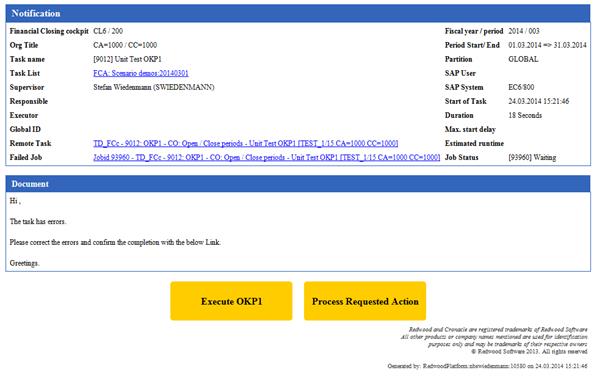
Example: To retrieve the document which has the comment {Note}, the Task Document Name parameter content must be Note.
Email Templates
Each mail is delivered with 2 mail templates:
- FCA_FCc_Mail_Body.
- FCA_FCc_Mail_Body_Webmail.
The standard mail body uses css for mail layout and has been optimized for standard mail clients like Outlook.
The webmail body uses inline css and is optimized for webmail clients like gmail.
The notification box in a mail is defined in the Mail Body parameter and contains generic information like the task number, the SAP system and the failed task. For FCc, it also includes the orgstructure and process list information in the left section, overall settings in the right section.
The document box can contain the content of a document or a freely chosen text. It will also include a second box if task document retrieval was selected and a task document name was defined,
The transaction button (Execute xxxx) allows to execute the SAP transaction stated.
tip
Even though the FCA_FCc Notification can be used for workflow control, the workflow process should be used. By default, the operator message parameters will be not visible to prevent this kind of usage.
FCA_FCc_TaskList_Build
The process is used to initiate the creation of a process list for a financial close. It interprets a close template, triggers the initialization of context parameters and generates configured tasks for the financial close.
Parameters
TEMPLATEName of the template defined in FCc.IN_UDATEDate picker for Key date.UDATEUses date from IN_UDATE in SAP format (YYYYMMDD) for Key Date.DESCRIPTIONProcess list description.TYPEClose type, either (M)onth, (Q)uarter or (Y)ear.TASKLIST_YEARClose Fiscal Year. If not specified the current value is used from FiscalPeriod table.TASKLIST_PERIODClose period. If not specified the current value from FiscalPeriod table is retrieved.READYStatus of process list.RES_TYPEResponsible User Type. Valid values are.US=UserO=Org.UnitC=JobS=PositionAG=RoleUG=Custom User Group
RES_IDID of the responsible.AUGRPAuthorization Group.SCHEDULEControls the way how tasks are scheduled. Valid values are.X=DirectB=Batch
FCC_SYSTEMSSAP System to retrieve default parameter values from.FCC_CLIENTSAP Client.CREDENTIAL_USERThe name of a SAP_RFC credential used to authenticate the process.PAR_01- Process list variable 1 (Parameter in SAP).PAR_02- Process list variable 2 (Parameter in SAP).PAR_03- Process list variable 3 (Parameter in SAP).PAR_04- Process list variable 4 (Parameter in SAP).PAR_05- Process list variable 5 (Parameter in SAP).SEL_01- Process list variable 1 (Select Option in SAP).SEL_02- Process list variable 2 (Select Option in SAP).SEL_03- Process list variable 3 (Select Option in SAP).SEL_04- Process list variable 4 (Select Option in SAP).SEL_05- Process list variable 5 (Select Option in SAP).INSTANCE- Process list Instance (Number).CONTEXT_ID- Process list Context which matches the process list created in SAP.
FCA_FCc_Tasklist_BW_Initialize
This process is included in the standard process list initialize task when creating a new process list. If a BW system is specified, where data for FCc reporting is sent to, the process is processed. Otherwise the BW initialization step is skipped.
Parameters
BW_CHAIN_RESTARTABLEFlag to mark if a BW chain should be restartable.BW_SAP_SYSTEMSSAP System for BW reporting.BW_SAP_SYSTEMSSAP Client for BW reporting.RSPC_HIERARCHYHierarchy for BW process chain.RSPC_HIERARCHY_TGTask Group Hierarchy for BW process chain.RSPC_ATTRIBUTESBW attributes process chain.RSPC_TEXTSBW texts process chain.FCC_SYSTEMSSAP System to retrieve default parameter values from.FCC_CLIENTSAP Client.SAP_USER_NAME- Refer to FCA_FCc_TaskDefinition_Event_Template.LANGUAGE- Refer to FCA_FCc_TaskDefinition_Event_Template.IN_CONTEXT_IDprocess list Context (Name).IN_CONTEXT_DESCRprocess list Context Description.SAP_CC_VERSION- Refer to FCA_FCc_TaskDefinition_Event_Template.TASK_TITLE- Refer to FCA_FCc_TaskDefinition_Event_Template.
FCA_FCc_TaskList_Initialize
The initialization process is triggered in the process list creation process. It takes care of several synchronization tasks from SAP to Redwood Finance Automation tables. It runs as first task within a close process.
Parameters
DL_ParametersList with default parameters containing distribution lists.RetrievalTypeMethod to retrieve global user IDs. Valid values are.A=Alias,N=No Global Users,P=Personalisation
I_TYPE- Personalization type. Valid values are.U=Personalisation
I_KEY- Personalization Key.I_FIELD- Personalization field.FP_SYNC_RANGE- Synchronization range (in years) for fiscal periods.ROLE- Roles for which process list specific filters are visible in Redwood Finance Automation.DASHBOARD- Flag, if dashboards should be activated for the process list.NAVBAR- Flag, if navigation bars should be activated for the process list.BW_SYSTEMS- BW system for BW reporting.BW_CLIENT- Client of BW system.TABLES_CLIENT- SAP Client for SAP tables synchronization.TABLES_SYSTEMS- SAP System for SAP tables synchronization.SID- Refer to FCA_FCc_TaskDefinition_Event_Template.SID_CLIENT- Refer to FCA_FCc_TaskDefinition_Event_Template.SID_USER- Refer to FCA_FCc_TaskDefinition_Event_Template.TASK_NO- Refer to FCA_FCc_TaskDefinition_Event_Template.KOKRS- Refer to FCA_FCc_TaskDefinition_Event_Template.BUKRS- Refer to FCA_FCc_TaskDefinition_Event_Template.WERKS- Refer to FCA_FCc_TaskDefinition_Event_Template.TASKLIST_END_DATE- Refer to FCA_FCc_TaskDefinition_Event_Template.TASKLIST_YEAR- Refer to FCA_FCc_TaskDefinition_Event_Template.TASKLIST_PERIOD- Refer to FCA_FCc_TaskDefinition_Event_Template.FCC_SYSTEMS- SAP System to retrieve default parameter values from.FCC_CLIENT- SAP Client.SAP_USER_NAME- Refer to FCA_FCc_TaskDefinition_Event_Template.LANGUAGE- Refer to FCA_FCc_TaskDefinition_Event_Template.TASK_ITEM- Refer to FCA_FCc_TaskDefinition_Event_Template.SAP_FCC_SYST$SYSID- Refer to FCA_FCc_TaskDefinition_Event_Template.SAP_FCC_SYST$MANDT- Refer to FCA_FCc_TaskDefinition_Event_Template.SAP_FCC_SYST$UNAME- Refer to FCA_FCc_TaskDefinition_Event_Template.SAP_CC_RESPONSIBLE- Refer to FCA_FCc_TaskDefinition_Event_Template.SAP_CC_EXECUTIVE- Refer to FCA_FCc_TaskDefinition_Event_Template.SAP_CC_RES_USR_SMTP- Refer to FCA_FCc_TaskDefinition_Event_Template.SAP_CC_EXE_USR_SMTP- Refer to FCA_FCc_TaskDefinition_Event_Template.SAP_CC_LDAY_P- Refer to FCA_FCc_TaskDefinition_Event_Template.SAP_CC_PERIOD_P- Refer to FCA_FCc_TaskDefinition_Event_Template.SAP_CC_GJAHR_P- Refer to FCA_FCc_TaskDefinition_Event_Template.SAP_CC_KOKRS_S- Refer to FCA_FCc_TaskDefinition_Event_Template.SAP_CC_BUKRS_S- Refer to FCA_FCc_TaskDefinition_Event_Template.SAP_CC_WERKS_S- Refer to FCA_FCc_TaskDefinition_Event_Template.SAP_CC_FACTORYCAL_ID- Refer to FCA_FCc_TaskDefinition_Event_Template.SAP_CC_CONTEXT_ID- Refer to FCA_FCc_TaskDefinition_Event_Template.SAP_CC_CONTEXT_DESCR- Refer to FCA_FCc_TaskDefinition_Event_Template.SAP_CC_TASK- Refer to FCA_FCc_TaskDefinition_Event_Template.SAP_CC_MAX_START_DELAY- Refer to FCA_FCc_TaskDefinition_Event_Template.SAP_CC_VERSION- Refer to FCA_FCc_TaskDefinition_Event_Template.SAP_CC_SCHEDID- Refer to FCA_FCc_TaskDefinition_Event_Template.SAP_INTEGRATED- Refer to FCA_FCc_TaskDefinition_Event_Template.SAP_APPSAPI_STARTED_ACTION- Refer to FCA_FCc_TaskDefinition_Event_Template.SAP_APPSAPI_OVERDUE_ACTION- Refer to FCA_FCc_TaskDefinition_Event_Template.SAP_APPSAPI_RUNLIMIT_ACTION- Refer to FCA_FCc_TaskDefinition_Event_Template.SAP_APPSAPI_FINISHED_ACTION- Refer to FCA_FCc_TaskDefinition_Event_Template.SAP_APPSAPI_ERROR_ACTION- Refer to FCA_FCc_TaskDefinition_Event_Template.SAP_APPSAPI_CHAIN_GET_OUTPUT- Refer to FCA_FCc_TaskDefinition_Event_Template.TASK_TITLE- Refer to FCA_FCc_TaskDefinition_Event_Template.RULEAction rule to apply (as post running action)._APPLICATION- Refer to FCA_FCc_TaskDefinition_Event_Template.
FCA_FCc_Utils_ActionRules
For simulation of validation rules or executing validation rules as a separate step. The process can use input in form of a merge record. The action rule(s) to be executed may refer to any relative task which has provided some file output.
Parameters
INPUT- Input for action rules. Format is merge record.RULE- Rule(s) to be executed.
SAP Specific Parameters
SAP_SYSTEMS- Target SAP System.CLIENT- Target SAP Client.SAP_USER_NAME- SAP User name.
FCA_FCc_Workflows
For processing workflows in tasks, three workflows are provided.
The workflows are based on a Redwood UserMessage and will create a business user message for workflow processing.
The workflows require the process System_UserMessage_Notification in the Redwood Finance Automation partition.
This process will send an enriched HTML mail to the selected recipients.
The email Body and Text can use the replacements of the solution. Additionally the message parameters can use replacements as well.
Parameters
| Tab | Name | Description | Documentation | Default Expression | Values |
|---|---|---|---|---|---|
MX_To | List with TO: Userids or email addresses | ||||
MX_Cc | List with CC: userid's or email addresses | ||||
| Workflow | UserMessage_SelectedAction | ||||
| Workflow | UserMessage_InitialAssignee | Initial Assignee | |||
| Workflow | UserMessage_Participants | Participant Users | A comma separated list of the users allowed to reply to the user message. | ||
MX_BCc | List with BCC: userid's or email addresses | ||||
| Workflow | UserMessage_Comment | ||||
| Workflow | UserMessage_Roles | Participant Roles | A comma separated list of the roles allowed to reply to the user message. | ||
| Workflow | MX_DelegateTo | Delegate To | A type of user the user message can be delegated to. | P=Participant usersU=Delegating user | |
MX_ReplyTo | Reply-To: userid or email address | ||||
OVERRIDE_MX_TO_MAIL_ADRESSES | Override To email adresses | Override To email adresses to supress sending mail to Users that are assigned to the Usermessage | |||
| Workflow | UserMessage_Attach | Attach notification? | Attach the notification Task to this user message? | Y | Y,N |
MX_Subject | Mail Subject | ==Action Required== | |||
MX_Urgent | Raise/Lower importance of mail | medium,high,low | |||
Mail_Attachments | Mail Attachments | ||||
IN_UPLOAD_TARGET | Attachments target | T | B=BothT=TaskW=WorkflowN=Upload forbidden | ||
IN_UPLOAD_NAME | Name for uploaded files | If this parameter is set, files uploaded by the user in the inbox will be fixed to the following pattern: Upload_<Name>_<IN_UPLOAD_NAME><n>.<ext> | |||
IN_NOTE_TARGET | Note target | W | B=BothT=TaskW=WorkflowN=Notes forbidden | ||
MX_Body | Mail Body reference (Document ID) | ${A:FCc_Mail_Body} | |||
MX_Text | Mail Text (Document ID or plain text) | ${A:FCc_Mail_Workflow} | |||
IN_TEXT_HEADER | Text Header | Displays the set text in a bar above the mail text. Leave empty to hide the bar. | NOTE | ||
INLINE_TABLE | Inline table for mail | If this parameter is not empty, placing the tag ${INLINE_TABLE} anywhere in the mail body / text will result in an inline table representing the provided RTX table. | |||
MergeRecord | Result list for table display | Converts a result list into a table display. The table can be used in the mail text using a text replacement with the content RecordTable. | |||
RecordColumnList | List with columns for result list table | Comma separated list. The amount of columns must match the number of the result list elements. | |||
USER_MESSAGE_BUTTON_CAPTION | User message button caption | Used to as caption in for the user message button within the mail body, does not appear in the inbox view of the user message | Process Requested Action | ||
Message1 | 1st Message | ||||
Message2 | 2nd Message | ||||
Message3 | 3rd Message | ||||
Message4 | 4th Message | ||||
Message5 | 5th Message | ||||
| User message options | IN_UM_TEXT | User message short text | Please select [Restart] to restart with the failed transaction, [Continue] to continue with the next process step or [Abort] to abort the task. | ||
UserMessage_History | Workflow history | ||||
| Target | TRAN | SAP Transaction | |||
| Target | TRAN_PARM | SAP Transaction Parameters | Separated by semicolon | ||
| Target | SAP_SYSTEMS | SAP System | |||
| Target | CLIENT | SAP Client | |||
| Runtime | rMail_Subject | Mail Subject | |||
| Runtime | rMail_Cc | Mail CC addresses | |||
| Runtime | rMail_BCc | Mail BCc addresses | |||
| Runtime | rMail_ReplyTo | Reply To address | |||
| Runtime | rMail_HTML | HTML result mail | |||
| Infrastructure | NotificationJob | Notification definition to be started | The value of this parameter is expected to be in business key format ( like JobDefinition:<partition>.<name>) | ||
| Workflow | OUT_UPLOADED_FILE | Uploaded files | |||
| Mail reactor | ReactMail | Set to X when react e-mail should be generated | X | ||
| Mail reactor | MailConnector | MailConnector for react mail generation | |||
| Mail reactor | Reply_Subject | Subject in reply mail-to links | |||
| Workflow | UserMessage_NotifyMethod | Notify Method | UserMessageNotificationMethod | ||
Note_DocumentId | Document ID | ||||
Task_Document_Name | Task Document Name | ||||
Note_Task | Retrieve Task Note | X | X=AlwaysO=OnlyN=NeverD=DependsP=Document Priority |
Mx_ToComma separated list of participants. Only users that have either previously logged in or been imported can be participants (recipients) for a user message workflow, all other e-Mail addresses will be removed from the participant list. If no participant is left, a notification will be sent to the Redwood automation platform support team defined in the application customizing parameterBase_Mail_Support. The e-Mail address stored in the redwood platform user will be used by System_UserMessage_Notification asToaddress. Also, only the users defined asToparticipants will be able to respond to the workflow.MX_CcCarbon Copy email addresses (Cc:). Duplicates will be removed automatically.MX_BCcList with BCc addresses. Duplicates will be removed automatically.MX_ReplyToReply To email addresses. Only the first address will be chosen.Mx_SubjectSubject of the email.MX_UrgentDefines urgency of the email.Mail_Attachments- List with Attachments. The attachments are defined according to the syntax:<attachment>=<process_reference>:<file_name>.<attachment>is the file name of the attachment.<process_reference>is a process reference such as<step_name>, process <process_number>orprocess <process_id>.<file_name>is the name of the output or log file.- Examples:
SAP_Log.log=Step 1, process 1:joblog.logSap_Log.log=process 12345:joblog.log.
MX_BodyDocument containing the Body of the email.MX_TextDocument reference containing the Text of the email. This can either contain a reference to a document (beginning withdoc:) or a text for the note which will be inserted if the content of the value of this parameter does not start withdoc:.MergeRecordA merge record (for example from a RULE_RESULT parameter) inserted in this parameter creates a table with the columns specified in RecordColumnList. The table generated from this merge record can be inserted into the MX_Text parameter or document using the${RecordTable}tag.RecordColumnListThis parameter needs a comma separated list of column names. The amount of columns needs to match the number of fields per record set of the record specified in MergeRecord.Message1Variable that can be referenced in email text.Message2Variable that can be referenced in email text.Message3Variable that can be referenced in email text.Message4Variable that can be referenced in email text.Message5Variable that can be referenced in email text.IN_UM_TEXTSpecify the text for the user message.TRANThis parameter can contain the transaction code of a transaction that is to be executed. Filling this field will automatically generate the execute button at the bottom of the mail.TRAN_PARMThis parameter can contain the parameters which should be filled in the transaction. This can be semi-colon-separated list. Example:BUKRS=100;KOKRS=1000SAP_SYSTEMSThis parameter can be set to override the SAP System that was selected for the process. If it is not set, the SAP System of the process will be selected. The transaction link for the TRAN parameter will be created based on the value of this parameter.CLIENTThis parameter can be set to override the SAP Client that was selected for the process. If it is not set, the SAP Client of the process will be selected. The transaction link for the TRAN parameter will be created based on the value of this parameter.Task_Document_NameName of the FCc Task document which should be displayed. This name must match the name of the FCc Task Document which is stated in the Comment Field of the document, see example below.Note_TaskThis parameter defines if the Note Documents should be retrieved.
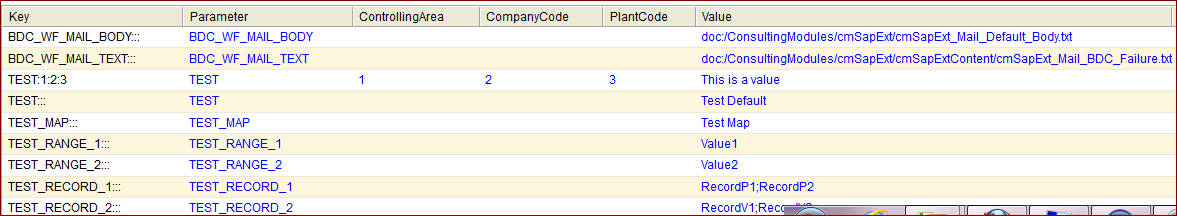
Example: To retrieve the document which has the comment {Note}, the Task Document Name parameter content must be Note.
Mail Templates
Each mail is delivered with 2 mail templates:
FCA_FCc_Mail_Body
FCA_FCc_Mail_Body_Webmail
The standard mail body uses css for mail layout and has been optimized for standard mail clients like Outlook.
The webmail body uses inline css and is optimized for webmail clients like gmail.
Depending on which mail body is used, the following keys need to be adjusted in the application customizing:
The notification box is defined in the Mail Body parameter and contains generic information like the task number, the SAP system and the failed task. For FCc, it also includes the orgstructure and process list information in the left section, overall settings in the right section.
The document box can contain the content of a document or a freely chosen text. It will also include a second box if task document retrieval was selected and a task document name was defined.
The transaction button (Execute xxxx) allows to execute the SAP transaction started.
Mail Text parameters
In the mail bodies internal parameters can be used within the mail text. They work in the context of the given task and provide possibilities to use them without using replacements.
The following key words are supported:
| Key word | Meaning | Example |
|---|---|---|
| ${Executor} | Executor user in FCc Task | FCc: Task Processor (FCC_TSK_PROC) |
| ${FYearPeriod} | Fiscal Period | |
| ${ITEM-GLOBAL_ID} | Global ID for FCc Task | |
| ${Job_Description} | Description of the task | |
| ${Job_Elaps} | Elapsed time of the task | |
| ${Job_StartTime} | Start time of process | 28.10.2015 14:54:09 |
| ${Message1} | Message variable 1 | |
| ${Message2} | Message variable 2 | |
| ${Message3} | Message variable 3 | |
| ${Message4} | Message variable 4 | |
| ${Note_Header} | Tag for note header in mail | See HTML mail options |
| ${Note_Table} | Tag for note table in mail | See HTML mail options |
| ${Org_Title} | Organisational context | CA=1000 / CC=0005 |
| ${Period_FromTo} | Fiscal period context | 01.10.2015 => 31.10.2015 |
| ${RAP_SYSID} | System ID | RedwoodPlatform:sysid.fca.internal:10180 |
| ${RecordTable} | Contents of merge record in table format | Table display of a list of records |
| ${Responsible} | Responsible user in FCc Task | Hugo Wolf (WOLFHUGO) |
| ${rMail_Subject} | Mail subject | |
| ${SapUser} | Executing SAP user | Hugo Wolf (WOLFHUGO) |
| ${Supervisor} | Supervisor user in FCc Task | Hugo Wolf (WOLFHUGO) |
| ${Target_Title} | SAP target system text | FCA.SID_FCA/110 |
| ${Task_KindDescription} | Task description | |
| ${Task_KindDetails} | Task Details | |
| ${Task_Note} | Tag for task note in mail | See HTML mail options |
| ${Task_Status} | Task Status | Waiting |
| ${Task_StatusLabel} | Label for Task Status | |
| ${Title_Color} | Color of title in mail text | color:#FFFFFF |
| ${toMailName} | To Mail recipient | Hugo Wolf (WOLFHUGO) |
Workflow control
Based on the workflow process, additional parameters are available and a different workflow handling can be done. For proper workflow behavior, the step including the workflow process must only contain the workflow process. Adding additional processes to the same step will cause the workflow being handled incorrectly.
FCA_FCc_Workflow_Confirm
This workflow will create a usermessage allowing a confirm only. The default status handler for the step including this workflow will be standard for completed and error.
FCA_FCc_Workflow_AcceptReject
This workflow will create a usermessage with the response options Accept and Reject. The workflow process will fail on Reject and will complete on Accept.
The status handlers for the step including this workflow can be adjusted to reflect the desired behavior of the task.
FCA_FCc_Workflow_RestartContinueAbort
This workflow will create a usermessage with the response options Restart, Continue and Abort.
The responses Restart and Continue will cause the workflow process to complete, the response Abort will cause the workflow process to finish with error.
The status handler for the step containing this workflow should be Goto <Step> (preferably the step containing the workflow) for Completed and Raise Error for Error.
In addition, this workflow offers three additional parameters:
IN_RESTART_STEPStep name of the step that should be processed if the Restart option is selected. The status handler forCompletedmust contain a goto option in order for this to work.IN_CONTINUE_STEPStep name of the step that should be processed if the Continue option is selected. The status handler forCompletedmust contain a goto option in order for this to work.IN_ABORT_STEPStep name of the step that should be processed if the Restart option is selected. The status handler forErrormust contain a goto option in order for this to work.
SAP Credentials
SAP credentials are specified in CREDENTIAL_USER parameters by specifying the SAP user name; the credential must exist and have the following properties:
| Field | Description | Value |
|---|---|---|
| Credential Protocol | The credential protocol for SAP connections | GLOBAL.SAP_RFC |
| Endpoint | The target SAP system | <partition>.<name> |
| Real User | The SAP user name | jdoe |
financeTopic
