Backup and Recovery of Redwood Server
This document explains where Redwood Server stores data and how to handle backup, restore and disaster recovery for that data. It covers which sorts of data are stored, where, and appropriate backup & restore strategies for each data set. It covers backup for Redwood Server itself, not for scheduled applications. It is intended for operational use, not for archiving.
Architecture
Redwood Server stores data locally to meet two main operational requirements:
Writing to local files is independent of the network infrastructure.
Local writes are generally faster than network writes.
There are five types of data stored:
- Software - the code and data that make up the product.
- Local traces - diagnostic information.
- Local persistent data - local copies of data to be sent to the server.
- Logs and Output - the output of processes run on a certain machine.
- Database data - the central store used for server data.
Data Locations
The diagram below shows where the data (Blue) and software (Red) are stored:
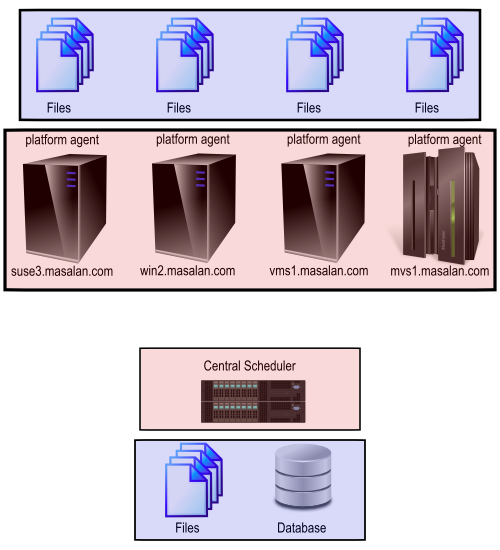
Backup
The backup strategy and schedule differ per location and type of data:
| Type | Location | Strategy | Frequency |
|---|---|---|---|
| Software | All | File | Before/after upgrades |
| Traces | All | File | Daily |
| Local persistent | All | File | Daily |
| Output & logs | All | File | Daily |
| Database Data | Database | Database | Daily |
Upgrades
You should back up all data before and after doing an upgrade or patch. The backup before the upgrade can be used to restore the system to a working state should the upgrade or patch fail or have undesired consequences. The backup after the upgrade ensures that you do not have to perform the patch or upgrade again in the case of a restore being required.
File Backup
This document assumes that your file backup software can backup programs while they are running. Such software has two advantages: a) normal operations can continue, b) you can schedule the backups with Redwood Server.
If you cannot do this, then you will need to shut down the entity being backed up. For the central Redwood Server this is the web application server, for platform agents you need only shut down the platform agent itself (the process server will go into Connecting status until the agent returns).
When backing up the software you should back up:
- Server - the entire web application server installation (including other applications)
- Platform agent - the installation directory that contains the
<version>,net,etcandvardirectories. For a software only backup you do not need to backup the var directory (this contains data).
When backing up the local persistent data and output & logs you should backup the directory pointed to by the process server parameter DataRootDirectory. For the local files on the central Redwood Server, some files are stored in the (optional) ‘DataRootDirectory’ of the System process server, the default value of this parameter will vary, consult the guide for your application server for more information.
Backups of output and logs may contain partial files for processes that are running at the time. Your backup software can either be configured not to backup open files, or left to backup these files. Should you do the latter then only the partial output will be restored.
Database Backup
See the Database Backup topic for more information.
