 Configure XBP in each SAP system
Configure XBP in each SAP system
Follow the instructions to prepare the SAP systems for process automation.
Setup XBP parameters in each SAP System
- Run process FCA_SAP_Abap_INITXBP2 with correct values for the SAP system specific parameters.
- Make sure you enter a user name with required authorizations (for example RFC user) in the field SAP_USER_NAME.
- You have to specify the target SAP system and client you just created in the previous step. Also, you have to specify the Queue in section
Scheduling.
Alternative way to adapt XBP settings in connected SAP systems
The XBP settings can also be changed in each connected SAP system using the program INITXBP2 in transaction SE38. The following settings must be used for the execution:
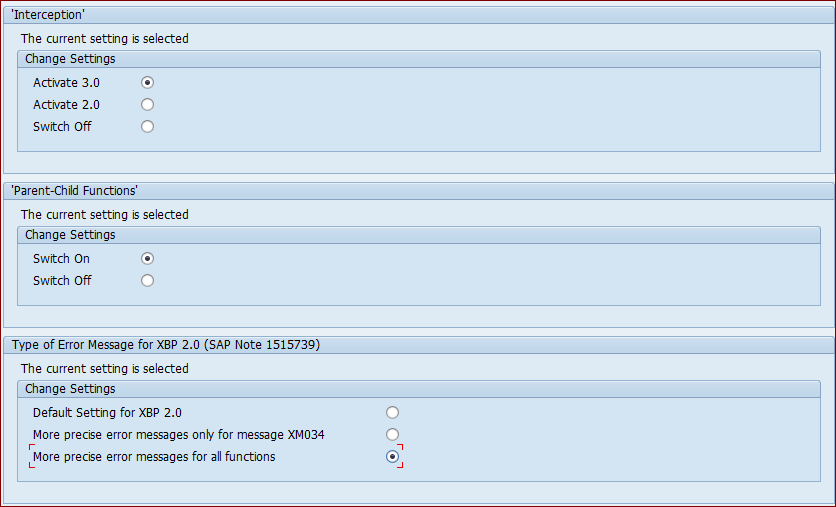
financeTopic
