 How to Configure the Spool Host
How to Configure the Spool Host
Introduction
This document describes how to install the advanced spool handling capabilities that the Redwood SaaS solution provides. This allows you to view and analyze ERP spool data from the cloud-based console without the data itself leaving your site. Other manuals can be found in the Help section in the Redwood Cloud Portal or in the product documentation itself.
Spool host is function performed by a Platform Agent, a spool host retrieves and stores SAP and/or Oracle EBS output.
Spool Host Overview
Processes in ERP systems are managed by setting up a dedicated connection between Redwood Cloud and this system, via the Redwood Secure Gateway (see the 'Configure the Secure Gateway' document for information how to configure this). This is the only connection to the cloud you need to run SAP processes on all SAP systems, Peoplesoft or EBS Concurrent Programs on all EBS systems. During configuration of these ERP Processes servers you are required to select a 'Spool Host'. This will retrieve the spool data and makes it available via the Redwood user interface without copying it to the Redwood Cloud. It uses a local server with a Platform Agent to host retrieved spool data as shown in Figure 1.
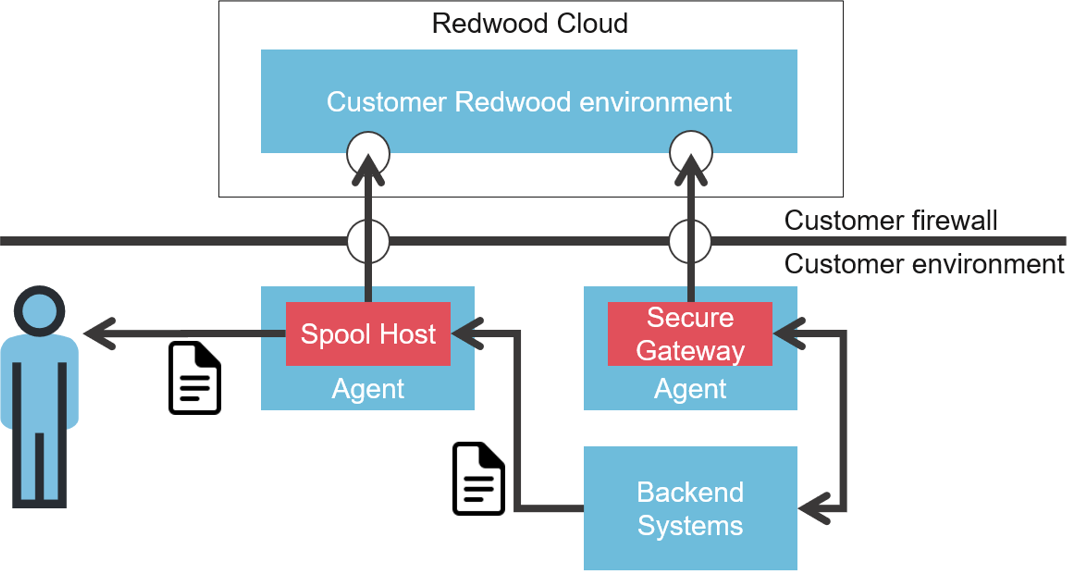
Figure 1: Spool Host Architecture
Configuring the Spool Host
The Spool Host requires installation of at least one Redwood Platform Agent on a Linux x86 (preferred) or Windows server (see the 'Install Platform Agents' document for a description of how this is done). In figure 1 above this is shown as a separate agent. However, please note that you can also use the agent that acts as Secure Gateway or any other existing Windows or Linux x86 Platform Agent.
note
In Production it is advised to have dedicated spool host agent(s) to make the environment more robust. Not sharing functionality. Output and log files must remain on the local file system, configurable with DataRootDirectory parameter. SAN file systems might be considered local, when they are mounted as iSCSI, for example. NFS or Windows shares are not supported as they may not be available at all times.
Redwood recommends using Linux x86 64-bit for hosting the Spool Host, as a best practice. As Spool files can be big this Platform Agent should:
- Have sufficient disk space (See the sizing chapter in the Install Platform Agent guide)
- In case of SAP and Peoplesoft be in the same network
- In case of EBS be on the Concurrent Manager(s) where the logs are with the configuration described in chapter 3.1.
When adding a new ERP system in Redwood it is mandatory to define a Spool Host, this field will automatically show you all Redwood Platform Agents as shown in Figure 2 for an SAP system or Figure 3 for an EBS system.
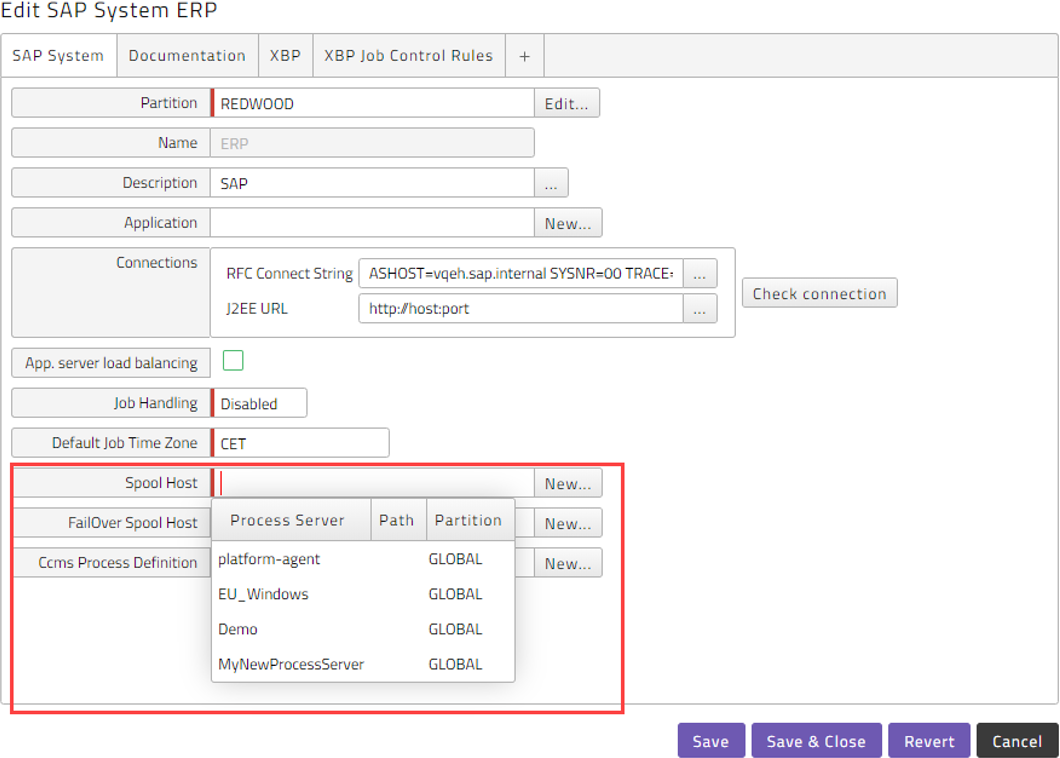
Figure 2: Adding a new SAP System and define the Spool Host
A FailOver Spool Host can be set optionally. When set, the spool files will go there as soon as the main Spool Host is not available. Once the main Spool Host becomes available again, all new spool files are stored on the main Spool Host.
SAP Spool Host for version 9.2.6.2 onward
For installing a new Spool Host from 9.2.6.2 onwards a manual installation of SAP RFC SDK libraries is required. Instructions
- Install process server and platform-agent
- Download SAP NW RFC SDK following SAP Note 2573790
- Unzip and copy nwrfcsdk/lib files into platform agent
<INSTALL_PATH>/saplibs - Edit Environment > SAP > [system] and set (FailOver) Spool Host
note
The <INSTALL_PATH>/saplibs directory is prepended to the library search path.
Troubleshooting
When RFC libraries are not found you will face errors like below: Selecting joblog.log:
com.redwood.scheduler.jobfile.exceptions.JobFileBackendsExhaustedException: JCS-108002: The specified process file ... cannot be retrieved.
Operator messages:
Unable to retrieve output: com.redwood.scheduler.api.exception.PerformRFCActionRemoteException: JCS-104017: RFC action failed due to exception: 127
java.lang.UnsupportedOperationException: PerformRFCActionResult failed with status E returncode 127
Agent jrfc action failed: jrfc: error while loading shared libraries: libsapnwrfc.so: cannot open shared object file: No such file or directory
note
The jrfc binary has been removed from AIX Power.
As an alternative you can use Java with Java Connector (SAP JCo) libraries from SAP AG to allow a platform agent to act as an SAP spool host.
Instructions for retrieval of SAP output without jrfc:
- Platform agent must already be installed on the server (and executing OS jobs successfully)
- Java 11 must be installed and working on the server. To check this open a shell and enter java -version
- Check that the process server connected to the platform agent can execute processes of JobDefinitionType Java:
- Check if the process server already supports Java JobDefinitionType: if not stop the process server, add the Java JobDefinitionType and start the process server
- Create a process definition of type Java with the following source:
{ System.out.println("Hello World"); } - Execute the process definition created in 3.2 on the process server and check in the process monitor that it executed successfully
- Get JCo from SAP for the platform (either version 3.1.2 or newer)
- Deploy JCo in the
<INSTALL_PATH>/jcoon the server. The files required are:libsapjco3.soandsapjco3.jar- It may be necessary to add
libsapjco3.soto theLIBPATHenvironment variable Note, that on AIX,LD_LIBRARY_PATHequivalent isLIBPATH, see: Aix LIBPATH
- It may be necessary to add
- Create/update registry entry:
/configuration/jcs/sap/output/retrieveoutputviaagentwith valuetrue - Edit the process server and add process server parameter: EnvironmentVariables with value
NATIVEJAVA_CLASSPATH=<path>/sapjco3.jar - Update SAP System definition(s) with the AIX process server as spool host (or failover spool host)
- Re-start the SAP process server(s) and AIX process server
- Verify that the spool host setup is working
- Submit a job (for example, via process definition SAP_AbapRun) for SAP system for which the AIX process server is configured as spool host - check in the process monitor that the SAP_AbapRun process has a child process SAP_RfcAgentRetrieveOutput and that both executed successfully
- Check that
step1_spool1.txtis on AIX Power server, can be done in process monitor: by clicking on the job file and then in the tab which is being opened, again on<jobid> step1_spool1.txtAgain a new tab is opened: File name should be like:rdfs://<aix server>:<port>/readFile?....
Oracle EBS Specific information
As Oracle EBS stores the output on the EBS server itself, it is required to install the agent that acts as Spool Host on this server.
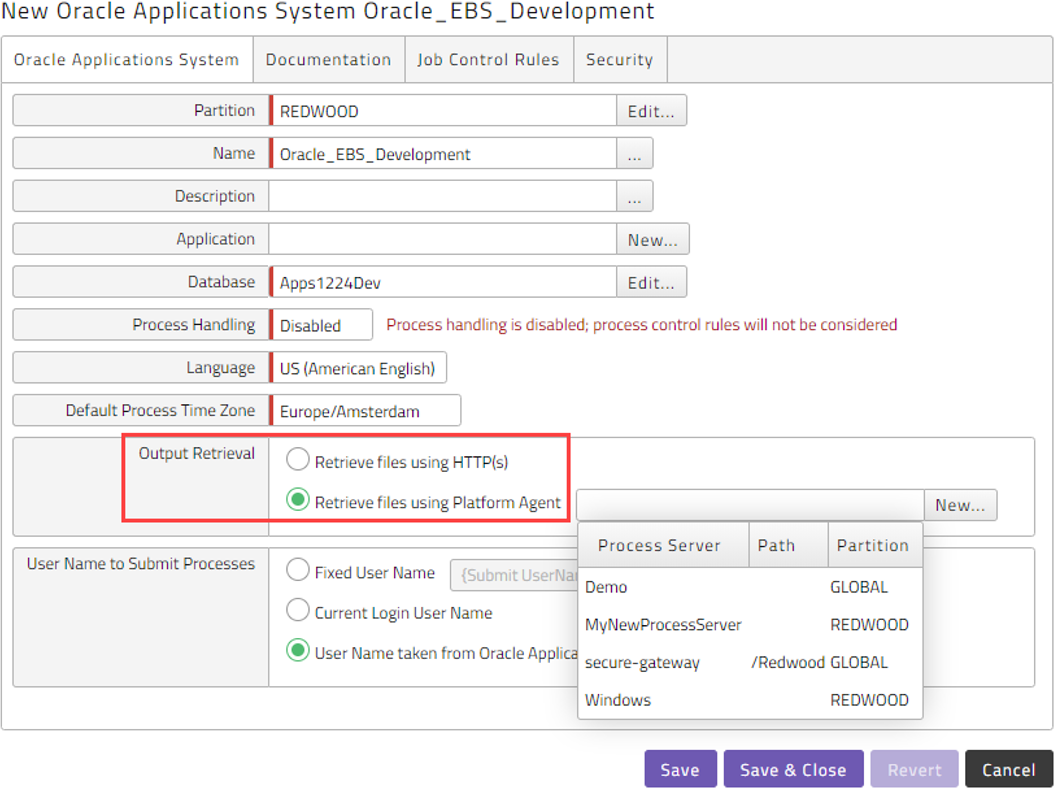
Figure 3: Adding a new EBS system and define the Spool Host
Platform Agents only serve files from the directory tree under their own <INSTALL_PATH>, by default. To serve the Oracle Applications output files, the Platform Agent needs to be configured to serve files from the Oracle Applications out and log directories.
Create a file called server_root in directory <INSTALL_PATH>/net/instance/<instance name> and put the Oracle Applications output file base path in it (for example /ebslogs/conc) or both full paths (separate lines or space separated, for example /ebslogs/conc/out /ebslogs/conc/log).
important
When you set or change server_root, you must restart the platform agent service/daemon and the process server in the central server for the change to take effect.
cloudTopic
