The Oracle Applications Connector
You can connect Redwood Server to instances of Oracle Applications and schedule the workload seamlessly. The interface allows you to import Oracle Applications processes and trigger these from within Redwood Server according to the advanced scheduling rules that you can define in Redwood Server. All Oracle Concurrent Manager programs that can be started from Oracle's web submit screen (for submitting concurrent programs) can also be scheduled by Redwood Server.
To connect to instances of Oracle Applications, you need a free slot in the ProcessServerService.OraApps.limit and ProcessServerSerice.OS.limit license keys.
Oracle Applications process servers require the following key
- ProcessServerService.OraApps.limit - the total number of Oracle Applications process servers
| Capability | Description |
|---|---|
| Import Workload | You import any of the supported workload |
| Hold Workload | Using patterns you specify which workload to put on hold; this affects workload scheduled using Oracle Concurrent Manager |
| Monitor Workload | Using patterns you specify which workload to monitor; this affects workload scheduled using Oracle Concurrent Manager |
| Schedule Workload | Using time windows, chain definitions, and events, you can create complex workload schedules seamlessly |
Prerequisites
- Oracle Applications 11.5 or higher
- Oracle database 8.1.7.4 or higher, an Oracle 8 database requires the 10.2.0.4 Oracle database client (JDBC)
Architecture
Redwood Server creates a database connection to the Oracle Applications database using JDBC. Redwood Server uses this database connection to monitor, submit, and intercept jobs in Oracle Applications. This link is also used to retrieve the location of output files (for retrieval via HTTP(S)) and import jobs from the Oracle Applications system. You can also have a platform agent serve output files.
The Oracle database housing the Oracle Applications system requires a Redwood package and a set of triggers, used for job interception.
The triggers are responsible for intercepting the Oracle Applications jobs, together with the package. The triggers and package also report back status information of monitored/controlled jobs running in the Oracle Applications system.
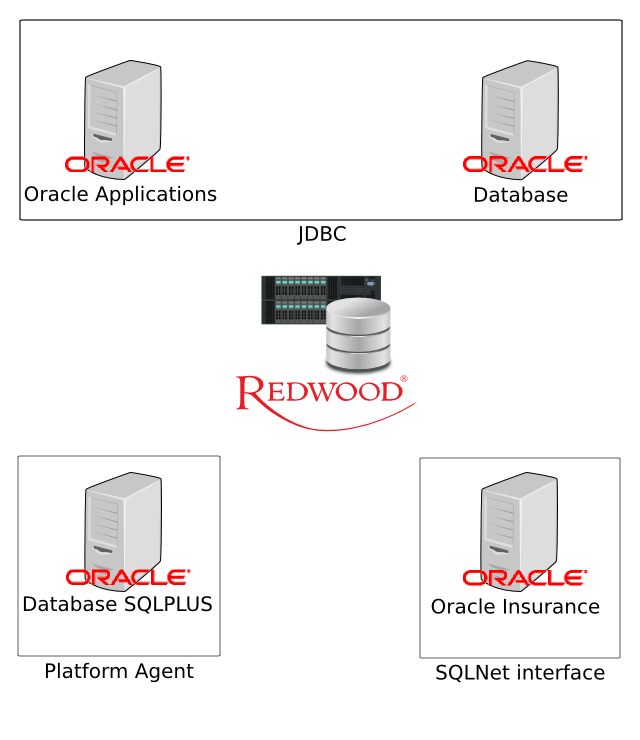
Oracle Drivers
Redwood Server connects to the Oracle Applications instance using an Oracle database driver for Java (jdbc). You must ensure that you have the correct Oracle driver in your classpath for the underlying Oracle database; note that the 11g Oracle driver does not support old Oracle databases.
See Also
- Connecting to Oracle Applications
- Importing Concurrent Programs
- Importing Oracle Applications Request Sets
- Oracle Applications JumpStart Guide
Ora Apps System OracleApps Applications EBS
